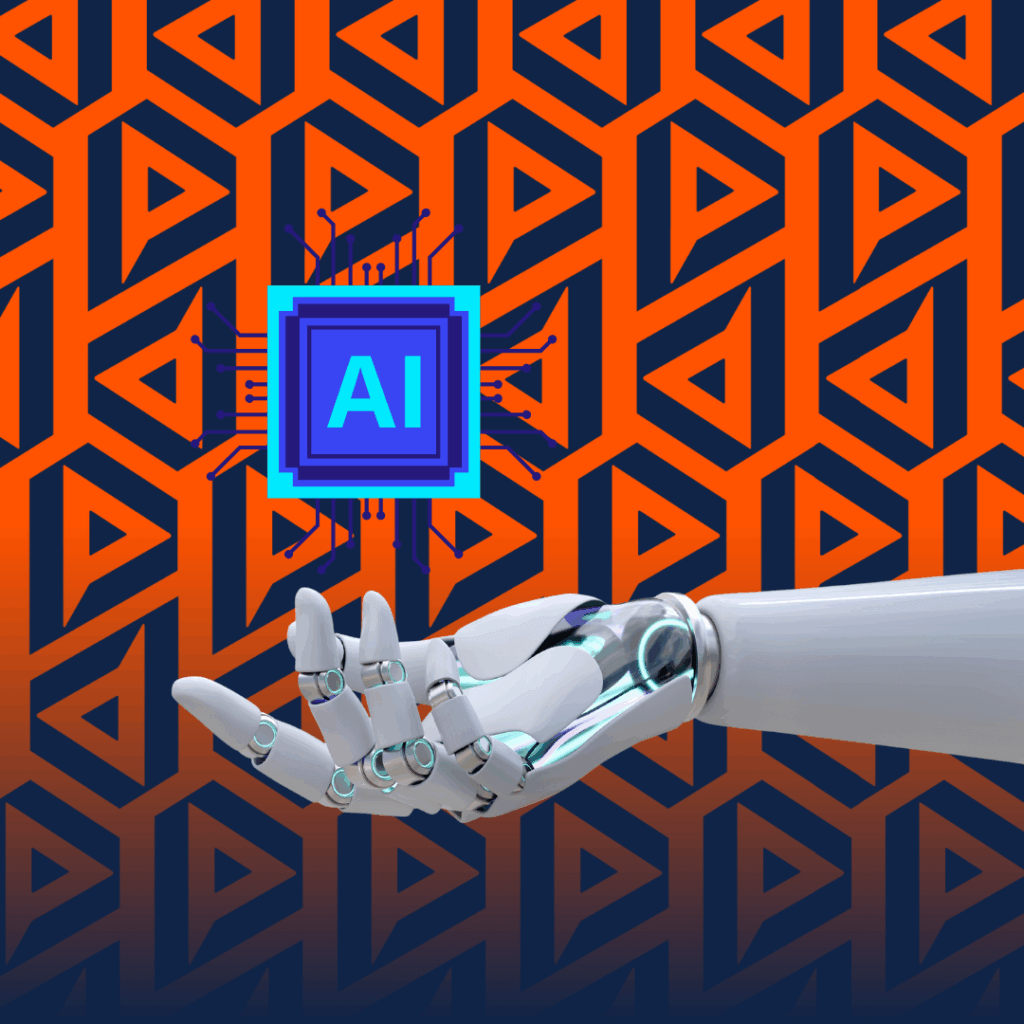There is nothing more terrifying than someone gaining access to anything of personal worth online. Even worse when it is your social media profile, business, online details, or quite frankly anything that belongs to you.
Worryingly, we have seen a recent spike in online hacking of Facebook accounts and Business Managers in the UK. We decided to do some in-depth research on how to deal with such an issue, there was little to nothing out there in terms of content or literature that can really help, or even calm the nerves to any extent. Therefore, we thought we would be the ones to go into detail on the actions and steps you can take when someone has hacked you and the measures you can implement to help prevent hackers success.
What To Do When You Think You’ve Been Hacked…
It depends on the type of attack you are under threat from. Firstly, we have seen two kinds of hacks;
1. Profile Hacks
Where the hacker uses your personal access and permission levels to gain entry to everything linked to your account. Such as using password reset links.
Step 1:
If you still have access, change all your passwords immediately! This should stop them initially. Once you have done this, you should go straight to section 2, to implement additional measures and stop the hackers next time around.
2. Advertising Account Hacks
In some cases, we have seen the hackers attach themselves as users onto the ad account, which then utilises the payment methods that are linked to that account. Ultimately, spending the advertising credits and budget on Facebook pages that are linked to their personal user. Try and remove them or delete the campaigns. However, we have seen instances where this is not possible due to the hacker’s effect on the ad account.
Step 1: Sort Your Finances
Most banks have measures in place to temporarily pause/freeze your cards. This can be done online, or via an app. If you do not have access to either of those then you should call your banks support numbers.
Step 2: Contact Facebook
Now you have your finances safe. Contact Facebook immediately! This can be via your Facebook Marketing Expert (if you are lucky enough to have one of those), or you can message them directly via Facebook Advertiser Support page on Messenger (we have found this is the best way to communicate with them) and the last option by submitting a support case in the Facebook help center via the contact form.
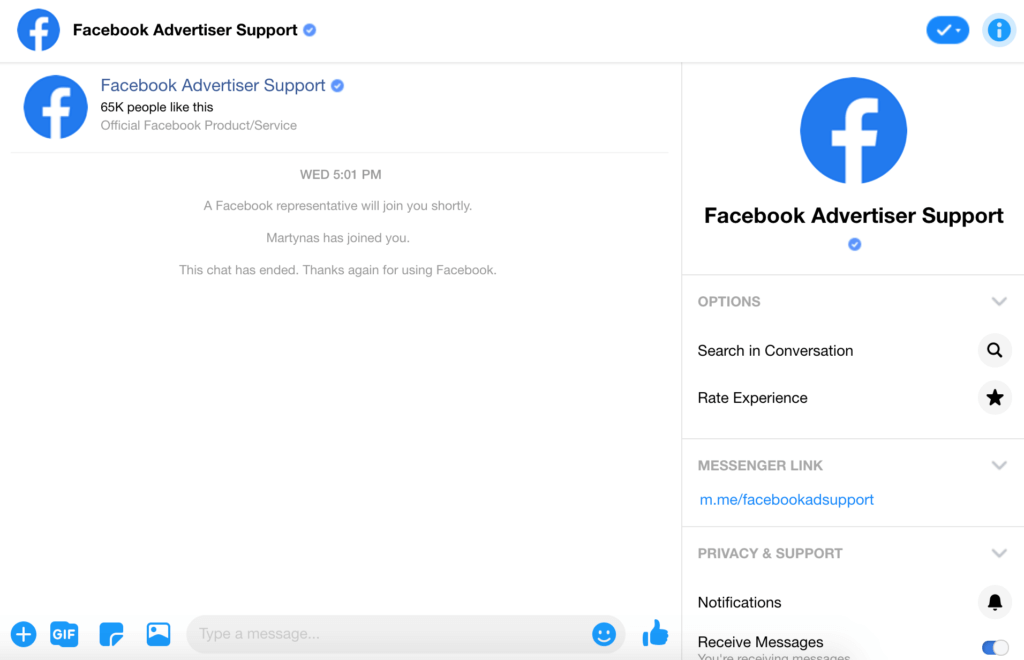
Step 3: Ensure They Take Action
Step 2 opens a line of communication with Facebook’s support team. This will require you to check your support inbox (plus emails) and unfortunately, a lot of the responses are automated. This means that the support case you’ve just opened is likely to be closed almost instantly pushing you to a support article online. You will then need to reply and re-open the case for an actual support team member to assist with your case. They are typically pretty quick to reply.
Measures You Can Take To Prevent Hackers
1. 2-Factor Authentication
Ideally, everyone should have this implemented anyway. This is the best first line of defense in stopping people from gaining entry to your profiles or accounts. If you are wondering what 2-Factor Authentication is? It is where you have a password in place alongside an additional process to log in. This is normally in the form of a 6 digit code linked to your telephone number.
2. Ensure Your Email Alerts Are On
Facebook’s notifications and email alerts will also help you to identify and suspicious activity. However, if you are like most people (like me), then it also requires you to check your emails/notifications and actually read them rather than simply hitting read.
3. Regularly Change Your Passwords
This is pretty common knowledge to most people but it is rarely implemented in practice. It is vitally important that you keep on top of password changes. A lot of companies implement monthly/quarterly/6-monthly password rollouts.
For smaller companies, this is easy to do and for bigger companies, it is more important to do. This is because you are likely to have a smaller employee turnover if you are a small business and larger if you are a big corporate. Therefore, increasing your chances of passwords being known by people outside of your organisation.
We suggest placing a long-term/senior employee in charge of this implementation.
We hope that helps and in the unfortunate case that you have been hacked, we hope it gets resolved soon and Facebook is normally very helpful and responsive to such issues. All companies we have come into contact with, that have experienced this issue have received full reimbursement of lost advertising budget.